Main content
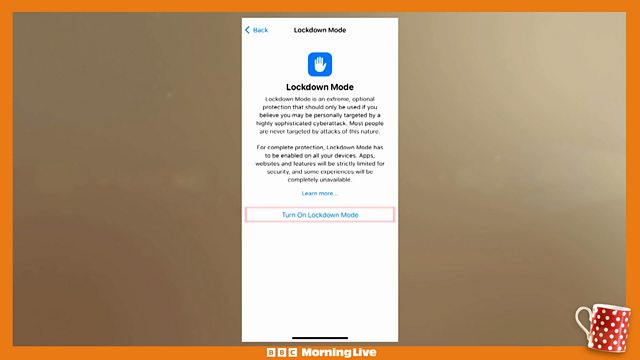
How to stop your phone accessing 2G networks
Scam Interceptors' Nick Stapleton has been talking about 'smishing scams.' Some scammers are now using DIY phone masts to send scam text messages to victims. They use outdated 2G phone networks to do this. Here's how to stop a phone accessing 2G networks on an Apple iPhone:
Open the Settings app.
Tap Privacy & Security.
Scroll down, tap Lockdown Mode, then tap Turn On Lockdown Mode.
In Privacy & Security settings on iPhone, turn on Lockdown Mode.
Tap Turn On Lockdown Mode.
Tap Turn On & Restart, then enter your device passcode.
Duration:
This clip is from
More clips from Morning Live
-
![]()
What is clocking and how to know if your car has been clocked
Duration: 01:03
-
![]()
What are the dangers of protein ‘crash diets’?
Duration: 06:57
-
![]()
How to spot fake online driving instructors
Duration: 06:19
-
![]()
What is being done to stop deepfakes?
Duration: 07:41





