Video summary
Dancer and choreographer AJ Pritchard talks about taking and uploading photos to the internet and shares the following tips for students:
- If settings are public then itÔÇÖs easy for people to screengrab and copy images
- Stay in control of your images, protect your privacy, lock down your settings
- Once your photo is online people can do what they like ÔÇô make you into a meme, make money from your image, manipulate your image using software
- Be careful what you share, how you share it, and who you share it with
Video: 1min 4 secs
Learning objectives
(from the set out by the UK Council for Internet Safety)
ÔÇÿI can explain how sharing something online may have an impact either positively or negativelyÔÇÖ
ÔÇÿI can describe how to be kind and show respect for others online including the importance of respecting boundaries regarding what is shared about them online and how to support them if others do notÔÇÖ
ÔÇÿI can describe how things shared privately online can have unintended consequences for others e.g. screen-grabsÔÇÖ
ÔÇÿI can explain that taking or sharing inappropriate images of someone (e.g. embarrassing images), even if they say it is okay, may have an impact for the sharer and others; and who can help if someone is worried about thisÔÇÖ
Glossary
- Selfie: an image you have taken of yourself that you have taken or created to use online, especially on social media
- Consent: to give permission or approval for something to happen
- Meme: an online image, phrase or media clip that becomes very popular and is quickly shared with lots of people usually for humour
- Image manipulation: to alter or change something using digital tools and filters to look better, or different, or strange
- Screengrab: a digital snapshot (taken with an app or screen camera) of a screen and whatever is showing on it to save as a new image
Topic introductions and starters
Before the video:
- Ask pupils to write down their current understanding of the key phrases and words from the glossary
After the video:
- Check their new understanding of the key vocabulary and correct any misconceptions
- Make a list of key points in the video ÔÇô use a grid to make notes while watching using the pause button
- Write down the dialogue that AJ speaks, and then reduce it to just a single sentence for each key point
- Reduce it further to single words if possible, to make a catchy slogan
Discussion Points
What about apps that delete images after a certain time? Can they still be saved? Are they really gone for good?
Everyone uses filters and manipulates their own selfie images ÔÇô itÔÇÖs just what happens online? Should we accept it? Is it OK?
How can people make money from my image ÔÇô IÔÇÖm not famous? Can they use it without my permission? What if I say no?
Should I trust my friends to keep my photos private? Would you share a photo of a friend? How would you feel if it happened to you?
Fillers and fast finisher activities
- Make a top tips style list of the key points that AJ makes in the video
- Use free online image software and apps to try out filters and image manipulation ÔÇô save the before and after versions
- Write a poem or article using the words SELFIE or MANIPULATE as the first letter of each line
- Start with a printed photo of yourself and add stickers, collage, drawings etc to make it into a different type of image ÔÇô this can be done with paper and traditional media as an art lesson, or using digital graphics or publishing software
- Role play: someone has to tell a friend that their image has become a popular silly meme and show them the image ÔÇô explore the feelings of both people in the role play - then reverse the roles
- Role play: someone persuades a friend to share an image of themselves, promising not to show it to anyone else, and what happens when the friend finds that they have gone back on their promise
Signposting potential homework activities
- Share the video with friends and family and discuss any issues raised that may be helpful or useful
- Have a go at manipulating an image of yourself using your phone, tablet or computer
- Write a list of positives and negative aspects of your image becoming a meme and being shared with many people.
For download/printing
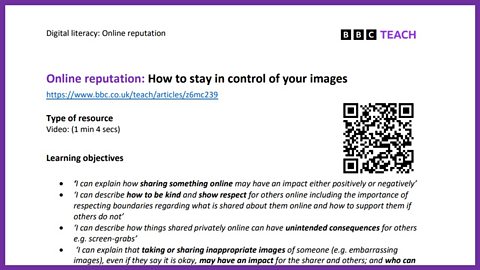
More from: Online reputation
How to make the internet a better place for us all. document
An article with five top tips on how to make the internet a better place for us all.

An explanation video of what a digital footprint is and how it is created.

Share or beware? video
Actor and comedians Inel Tomlinson and Johnny Cochrane and presenters Ben Shires, and Ed Petrie talk about what they do and don't post online, and why.
